Benjamin Moore Laguna Yellow 291
| Official page: | Laguna Yellow 291 |
| Code: | 291 |
| Name: | Laguna Yellow |
| Brand: | Benjamin Moore |
What color is Benjamin Moore Laguna Yellow?
Benjamin Moore 291 Laguna Yellow exudes a warm and inviting vibe, perfect for creating a cozy atmosphere in any space. This hue pairs seamlessly with soft blues, such as Benjamin Moore 2061-60 Aegean Teal, to create a harmonious and calming color palette. For a more vibrant look, consider pairing Laguna Yellow with pops of coral or peach for a playful and energetic feel. Whether used as a focal point or as an accent color, Benjamin Moore 291 beautifully complements a variety of design styles, from modern to traditional.
Try before you buy
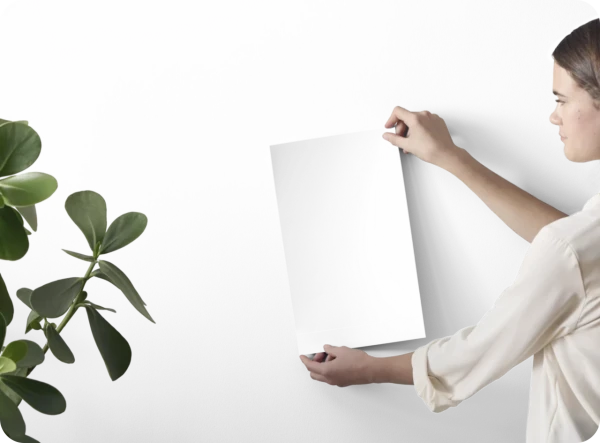

100% accurate
reusable paint samples

Peel, stick,
and repeat

Twice painted
with real paint

Next day
delivery
What are Benjamin Moore Laguna Yellow undertones?
Laguna Yellow has a clear yellow undertone based on its position in the color space. We identify undertones by isolating the pure hue (separating it from lightness and saturation), which avoids distortions caused by tints, tones, and shades.
This method is generally more reliable than judging undertones on a white background.
HEX value:
#EBD689
RGB code:
235, 214, 137
Is Benjamin Moore Laguna Yellow 291 cool or warm?

At 47° on the HSL hue wheel, this Yellow sits firmly on the warm side.
291 Laguna Yellow HSL code: 47, 71%, 73%
Hue - degree on a color wheel from 0 to 360. 0 is red, 120 is green, and 240 is blue.
Saturation is expressed as a percentage. At 0%, it appears as a shade of grey, and at 100%, it is in full color.
Lightness is also a percentage value. 0% is black, and 100% is white.
How light temperature affects Laguna Yellow
Natural Lighting. During the day, natural light shifts from about 2000 K at sunrise/sunset to 5500–6500 K at noon.
In addition, natural‑light temperature depends on its direction:
| Direction of sunlight | Visible temp. | Hue | Duration |
|---|---|---|---|
| North | Cool | Bluish | All day |
| East | Warm | Yellow | Before noon |
| West | Warm | Orange‑red | After noon |
| South | Warm | Orange‑yellow | All day |
Artificial Lighting. When choosing bulbs, pay attention to their color‑temperature (Kelvins).
Use the slider to see how this Yellow shade looks under different lighting:


4000K
Coordinating colors.
Colors that go with Benjamin Moore Laguna Yellow:
Monochromatic color scheme

This scheme consists of various shades, tints, and tones of a single color. While it offers a perfect combination of hues, without accent décor it may become monotonous.
Lighter shades
291
Laguna Yellow
Darker shades
Complementary color scheme

This color scheme is a combination of two shades that are opposite each other on the color wheel. The high contrast between these colors creates a vibrant and dynamic visual effect. For the color Laguna Yellow with a orange hue, complementary colors are those with a blue hue close to 227, such as Benjamin Moore Blue Dragon and Pressed Violet.
LRV of Laguna Yellow
Laguna Yellow has an LRV of 64.49% and refers to Light colors that reflect most of the incident light. Why LRV is important?

Light Reflectance Value measures the amount of visible and usable light that reflects from a painted surface.
Simply put, the higher the LRV of a paint color, the brighter the room you will get.
The scale goes from 0% (absolute black, absorbing all light) to 100% (pure white, reflecting all light).
Act like a pro: When choosing paint with an LRV of 64.49%, pay attention to your bulbs' brightness. Light brightness is measured in lumens. The lower the paint's LRV, the higher lumen level you need. Every square foot of room needs at least 40 lumens. That means for a 200 ft2 living room you’ll need about 8000 lumens of light – e.g., eight 1000 lm bulbs.
Color codes
We have collected almost every possible color code you could ever need. To copy the code, just click the icon to the right of it.
| Format | Code | |
|---|---|---|
| HEX | #EBD689 | |
| RGB Decimal | 235, 214, 137 | |
| RGB Percent | 92.16%, 83.92%, 53.73% | |
| HSV | Hue: 47° Saturation: 41.7% Value: 92.16% | |
| HSL | hsl(47, 71, 73) | |
| CMYK | Cyan: 0.0 Magenta: 8.94 Yellow: 41.7 Key: 7.84 | |
| YIQ | Y: 211.501 I: 37.257 Q: -19.52 | |
| XYZ | X: 62.824 Y: 67.564 Z: 33.392 | |
| CIE Lab | L:85.788 a:-3.197 b:40.624 | |
| CIE Luv | L:85.788 u:17.581 v:54.126 | |
| Decimal | 15455881 | |
| Hunter Lab | 82.197, -7.416, 33.452 |
Color equivalents
P320-4
Pineapple Crush
Behr
285
Treasure Trove
Benjamin Moore
P330-4
Starfruit
Behr
292
Goldfield
Benjamin Moore
369
Mulholland Yellow
Benjamin Moore

SW 6702
Lively Yellow
Sherwin Williams
SW 6916
Impetuous
Sherwin Williams
SW 0073
Chartreuse
Sherwin Williams
277
Freedom Trail
Benjamin Moore
P320-5
Green Papaya
Behr
CW-400
Damask Yellow
Benjamin Moore

276
Cambridge Heights
Benjamin Moore
CSP-950
Honeybee
Benjamin Moore

215
Yosemite Yellow
Benjamin Moore
P330-3A
Flourish
Behr
290
Fresh Butter
Benjamin Moore
SW 6695
Midday
Sherwin Williams
368
City Scape Morning
Benjamin Moore
CW-395
Governor's Gold
Benjamin Moore



